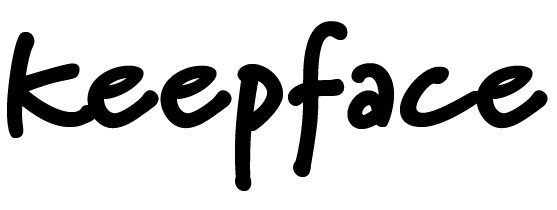How to Measure The Effectiveness of Your Campaign Through Keepface Reporting Tool?
The success of your influencer marketing campaign depends on your initially set goals. If your primary goal is growing your social media community, then the key metric here is engagement. If your goal is brand awareness, then the key metrics you need to measure are reach and impression.
After influencer discovery and dealmaking blogs, we are completing our influencer campaign guiding blogs with the Keepface reporting tool. Keepface Reporting tool provides the whole campaign report with each influencer’s performance showing engagements, views, reach and impressions, CPI, media value, and MROI. Let’s run through the in-depth report of your campaign.
View the Results Separate and In Total
First, go to your Brands section (If you have many, select the one you want to see the report of). Choose the project you want to see the report. You can either view each activity separately or see the complete project report in one place.
Your campaigns may target different demographic groups, locations, and social media platforms. Separately viewing each campaign helps you to evaluate each campaign and see which campaign contributed the most.

In the Overview, you will see the total indicators of the project. In addition to regular metrics, the Keepface reporting tool estimates MROI on the project. This will help you to see the efficiency of your influencer marketing investment without extra calculations.
The next time you run influencer marketing campaigns, you can set new benchmarks based on these and compare the results after all.

Graphically View the Trend of the Campaign
Scroll down to see the overview of engagement by each day, influencer, and social media platform. This helps you to see which days your project performed well. Use the Search section to filter by Influencers and Social Media to view the performance of every influencer and social media platform.



Check Activities
The next section is the Activity. In Grid View, shows all the posts with the relative engagement, views for video content, media values, and the links of posts. This helps brands to compare and evaluate each content in point. Again, here you can filter by social media and influencers for the quick review. In this way, you can always check each post even if after influencer removes the post from social media.


Compare the Influencer’s Performances
The third section in our Report panel shows Influencer Performance. This is a graphical illustration of the top 5 performing influencers by the engagement. This is the same with the Activity but with comparing influencer performances with each other.
Another difference between the Activity and Influencer Performance is here you can evaluate the posts’ engagements according to their audience size. Below you can list influencers in ascending or descending orders for engagement, number of posts, audience size, and engagement rate.

Measure Your Budget Efficiency
The last section of the reporting is Budget Efficiency. The header part shows the total budget, including influencers, platform fees, and total media value. Below you can list the best performers in order by their MROI, CPE, Engagement, Media Value.