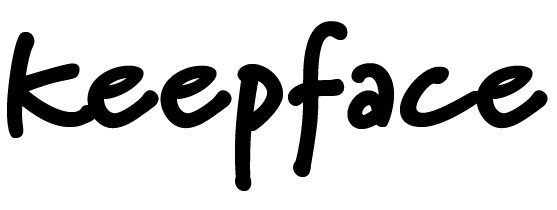- Create a BSC wallet
- Make sure you have the desired amount of $BUSD in your wallet to purchase $METO. Please bear in mind that in order to execute the transaction you will need to have a small amount of BNB in your wallet to pay for the transaction fees (fees always vary thus we can’t provide the exact amount).
- Go to pancakeswap.finance and click on ‘connect wallet’. Make sure the wallet is on BSC network.

4. For more information on how to connect your wallet, click on “Learn How to Connect”

5. Click on “Trade” button

6. Select “Exchange”

7. Click on the first token/coin of the pair. In this case it is “BNB”

8. Type in BUSD and click the BUSD as shown on the image

9. Now click on the second token/coin of the pair, in this case it is “Cake”

10. Paste the $METO token contract address there.
$METO Contract Address: 0xa78775bba7a542F291e5ef7f13C6204E704A90Ba

11. After you paste the contract address you will see the $METO token there and “Import” button next to it. Click on “Import”.

12. Read the “Notice” first, make sure you understand it and then click on “I understand”. You will see the “Import” button light up. Click on it.

13. In the BUSD field (first arrow), you can type in how much $METO in $BUSD you are willing to buy. The METO field (second arrow) will automatically display that amount in $METO (the website will automatically calculate everything based on the prices at the time of transaction).
For example, if you would like to buy $METO worth of 100 $BUSD and the price is $0.0075 per $METO, then when you enter 100 in BUSD field (first arrow), then this number: 13333.33 ($METO) will show up in the METO field (second arrow).

14. After you are okay with the amount that’s shown and its price then click on “SWAP” button that will light up.
15. A new pop-up window will show up summarizing the transaction. Click on “Confirm Swap” and confirm the transaction on your wallet.
16. Congratulations! You are now one of the owners of the Metafluence ecosystem’s native currency!
Additional important notes:
- This article is published for informational purposes on how to buy $METO on PancakeSwap. We will list $METO on January 24th at 3 PM UTC and you will be able to purchase it only starting from that exact time and onwards.
- We do not take any responsibility in case you lose money due to any reasons. You take the full responsibility while going through each step and completing the transaction.
- Anyone can just select the slippage tolerance they want to use. And the amount of slippage that they have depends on how much they are buying/selling and how much liquidity there is in the pool.
- If you do not see $METO in your wallet, you will need to manually import the token. Please see the information below for details:
Contract address: 0xa78775bba7a542F291e5ef7f13C6204E704A90Ba
Name: Metafluence
Symbol: $METO
Decimals: 18
BSCPad dedicated article on how to participate in IDO https://bscpad.medium.com/guide-how-to-participate-in-the-idos-on-bscpad-c441a207fb70
BSCPad (https://t.me/Bscpannouncements/773)
MetaVPad (https://t.me/metavpadann/188)
NFTLaunch (https://t.me/NFTLaunchann/109)
To learn more about Metafluence, click here
Join Our Community:
AboutRumiya Mammadova
Related Posts
Metafluence Partners with IKONIC
We are honored to announce our next strategic partnership with IKONIC. As Metafluence...
Metafluence is Listing in MEXC !
Metafluence has just announced that the $METO token will be listed on MEXC exchange...